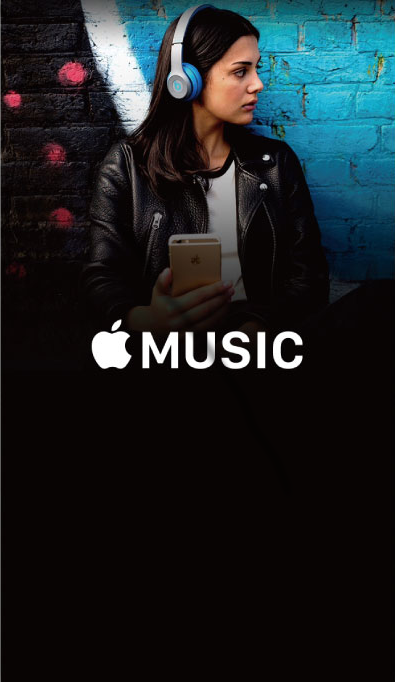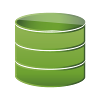VMware vSphere ClientはWindowsプログラムなのでUbuntuではそのまま動かせないが、Wineを使えば動かせるだろうと言うことで、試してみることにした。
32bit版Wineをインストールして、その上でvSphere Clientを動かす。
Wineのインストール
最新版のWineをインストールする。
foo@ESXihost:~$ sudo dpkg --add-architecture i386
foo@ESXihost:~$ sudo add-apt-repository ppa:ubuntu-wine/ppa
foo@ESXihost:~$ sudo apt-get update
foo@ESXihost:~$ sudo apt-get install wine1.8 wine-mono4.5.4 wine-gecko2.34 winetricksバージョンは1.8
foo@ESXihost:~$ wine --version
wine-1.8Wineの設定をする。
ここのミソは32bitのWineで動かすこと。32bitで動作させるようにWINEARCHをセットしてwinecfgを起動する。環境を他と分けるためWINEPREFIXも~/.wine32とする。Windowsバージョンは Windows7にする。
foo@ESXihost:~$ WINEARCH=win32 WINEPREFIX=~/.wine32 winecfgvSphere Client起動
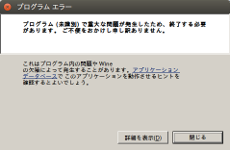 起動時にプログラムエラーが表示されるが、vSphere Client本体は動作するので気にしないことにする。(^^;
起動時にプログラムエラーが表示されるが、vSphere Client本体は動作するので気にしないことにする。(^^;
32bit WineからvSphere Clientを起動。
WINEARCH=win32 WINEPREFIX=$HOME/.wine32 wine $HOME/.wine32/drive_c/Program\ Files/VMware/Infrastructure/Virtual\ Infrastructure\ Client/Launcher/VpxClient.exe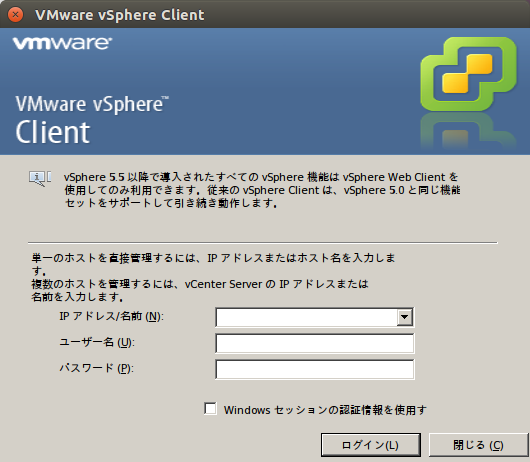
トラブルシューティング
vSphere Clientを動かす際に以下のエラーが出た場合は、それぞれの追加対応を行う。
「gnome-keyring-pkcs11.so: 共有オブジェクトファイルを開けません」エラー
p11-kit: couldn't load module: /usr/lib/i386-linux-gnu/pkcs11/gnome-keyring-pkcs11.so: /usr/lib/i386-linux-gnu/pkcs11/gnome-keyring-pkcs11.so: 共有オブジェクトファイルを開けません: そのようなファイルやディレクトリはありません対処方法:32bit版のlibp11-kit-gnome-keyringをインストールする
sudo apt-get install libp11-kit-gnome-keyring:i386参考URL:
wine起動時のgnome-keyring-pkcs11.soが見つからない問題について - Qiita
「err:winediag:SECUR32_initNTLMSP ntlm_auth was not found or is outdated.」エラー
err:winediag:SECUR32_initNTLMSP ntlm_auth was not found or is outdated. Make sure that ntlm_auth >= 3.0.25 is in your path. Usually, you can find it in the winbind package of your distribution.対処方法:sambaをインストールする
sudo apt-get install samba
参考URL: ntlm_auth - tool to allow external access to Winbind's NTLM authentication function
NAME
ntlm_auth - tool to allow external access to Winbind's NTLM
authentication function
SYNOPSIS
ntlm_auth
DESCRIPTION
This tool is part of the samba(7) suite.「err:winediag:SECUR32_initNTLMSP ntlm_auth was not found or is outdated.」エラー
対処方法:winbindをインストールする
参考URL:
Error at launching game -- WineHQ
「Failed to create service for hcmon driver」エラー
対処方法:hcmon.sysを削除
参考URL:
vSphere Client 5.5 on Ubuntu 14.04
Installing vSphere Client fails with the error: Failed to create service for hcmon driver (2006486)
Last Updated on 2024-08-13 by spicebeat