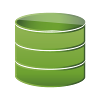SSDをlinuxホストに接続してsecure eraseを使用して全領域をクリアする。今回はDQ77MKに接続して消去した。
初期化前の状態
foo@myhost:~$ sudo fdisk /dev/sdb
[sudo] password for foo:
Command (m for help): p
Disk /dev/sdb: 128.0 GB, 128035676160 bytes
255 heads, 63 sectors/track, 15566 cylinders, total 250069680 sectors
Units = sectors of 1 * 512 = 512 bytes
Sector size (logical/physical): 512 bytes / 512 bytes
I/O size (minimum/optimal): 512 bytes / 512 bytes
Disk identifier: 0x20xxxx0c
Device Boot Start End Blocks Id System
/dev/sdb1 * 2048 7933951 3965952 27 Hidden NTFS WinRE
/dev/sdb2 7933952 125034495 58550272 7 HPFS/NTFS/exFAT
/dev/sdb3 125034496 233168895 54067200 83 Linux
Command (m for help): q
foo@myhost:~$ sudo hdparm -I /dev/sdb
/dev/sdb:
ATA device, with non-removable media
Model Number: M4-CT128M4SSD2
Serial Number: 00000000120809xxxxE4
Firmware Revision: 070H
Transport: Serial, ATA8-AST, SATA 1.0a, SATA II Extensions, SATA Rev 2.5, SATA Rev 2.6, SATA Rev 3.0
Standards:
Used: unknown (minor revision code 0x0028)
Supported: 9 8 7 6 5
Likely used: 9
Configuration:
Logical max current
cylinders 16383 16383
heads 16 16
sectors/track 63 63
--
CHS current addressable sectors: 16514064
LBA user addressable sectors: 250069680
LBA48 user addressable sectors: 250069680
Logical Sector size: 512 bytes
Physical Sector size: 512 bytes
Logical Sector-0 offset: 0 bytes
device size with M = 1024*1024: 122104 MBytes
device size with M = 1000*1000: 128035 MBytes (128 GB)
cache/buffer size = unknown
Form Factor: 2.5 inch
Nominal Media Rotation Rate: Solid State Device
Capabilities:
LBA, IORDY(can be disabled)
Queue depth: 32
Standby timer values: spec'd by Standard, with device specific minimum
R/W multiple sector transfer: Max = 16 Current = 16
Advanced power management level: 254
DMA: mdma0 mdma1 mdma2 udma0 udma1 udma2 udma3 udma4 *udma5
Cycle time: min=120ns recommended=120ns
PIO: pio0 pio1 pio2 pio3 pio4
Cycle time: no flow control=120ns IORDY flow control=120ns
Commands/features:
Enabled Supported:
* SMART feature set
* Security Mode feature set
* Power Management feature set
* Write cache
* Look-ahead
* Host Protected Area feature set
* WRITE_BUFFER command
* READ_BUFFER command
* NOP cmd
* DOWNLOAD_MICROCODE
* Advanced Power Management feature set
SET_MAX security extension
* 48-bit Address feature set
* Device Configuration Overlay feature set
* Mandatory FLUSH_CACHE
* FLUSH_CACHE_EXT
* SMART error logging
* SMART self-test
* General Purpose Logging feature set
* WRITE_{DMA|MULTIPLE}_FUA_EXT
* 64-bit World wide name
* IDLE_IMMEDIATE with UNLOAD
Write-Read-Verify feature set
* WRITE_UNCORRECTABLE_EXT command
* {READ,WRITE}_DMA_EXT_GPL commands
* Segmented DOWNLOAD_MICROCODE
* Gen1 signaling speed (1.5Gb/s)
* Gen2 signaling speed (3.0Gb/s)
* Gen3 signaling speed (6.0Gb/s)
* Native Command Queueing (NCQ)
* Phy event counters
* NCQ priority information
* DMA Setup Auto-Activate optimization
Device-initiated interface power management
* Software settings preservation
* SMART Command Transport (SCT) feature set
* SCT Write Same (AC2)
* SCT Error Recovery Control (AC3)
* SCT Features Control (AC4)
* SCT Data Tables (AC5)
* Data Set Management TRIM supported (limit 8 blocks)
* Deterministic read data after TRIM
Security:
Master password revision code = 65534
supported
enabled
not locked
not frozen
not expired: security count
supported: enhanced erase
Security level high
2min for SECURITY ERASE UNIT. 2min for ENHANCED SECURITY ERASE UNIT.
Logical Unit WWN Device Identifier: 500a0751090725e4
NAA : 5
IEEE OUI : 00a075
Unique ID : 109xxxxe4
Checksum: correct
foo@myhost:~$ ドライブ状態の確認
not frozonであることを確認。
foo@myhost:~$ sudo hdparm --user-master u --security-set-pass NULL /dev/sdb
security_password=""
/dev/sdb:
Issuing SECURITY_SET_PASS command, password="", user=user, mode=highsecurity eraseを実行
foo@myhost:~$ sudo time hdparm --user-master u --security-erase NULL /dev/sdb
security_password=""
/dev/sdb:
Issuing SECURITY_ERASE command, password="", user=user
0.00user 0.00system 0:18.57elapsed 0%CPU (0avgtext+0avgdata 620maxresident)k
0inputs+0outputs (0major+198minor)pagefaults 0swaps
foo@myhost:~$ 終了後の状態
foo@myhost:~$ sudo hdparm -I /dev/sdb
/dev/sdb:
ATA device, with non-removable media
Model Number: M4-CT128M4SSD2
Serial Number: 00000000120809xxxxE4
Firmware Revision: 070H
Transport: Serial, ATA8-AST, SATA 1.0a, SATA II Extensions, SATA Rev 2.5, SATA Rev 2.6, SATA Rev 3.0
Standards:
Used: unknown (minor revision code 0x0028)
Supported: 9 8 7 6 5
Likely used: 9
Configuration:
Logical max current
cylinders 16383 16383
heads 16 16
sectors/track 63 63
--
CHS current addressable sectors: 16514064
LBA user addressable sectors: 250069680
LBA48 user addressable sectors: 250069680
Logical Sector size: 512 bytes
Physical Sector size: 512 bytes
Logical Sector-0 offset: 0 bytes
device size with M = 1024*1024: 122104 MBytes
device size with M = 1000*1000: 128035 MBytes (128 GB)
cache/buffer size = unknown
Form Factor: 2.5 inch
Nominal Media Rotation Rate: Solid State Device
Capabilities:
LBA, IORDY(can be disabled)
Queue depth: 32
Standby timer values: spec'd by Standard, with device specific minimum
R/W multiple sector transfer: Max = 16 Current = 16
Advanced power management level: 254
DMA: mdma0 mdma1 mdma2 udma0 udma1 udma2 udma3 udma4 *udma5
Cycle time: min=120ns recommended=120ns
PIO: pio0 pio1 pio2 pio3 pio4
Cycle time: no flow control=120ns IORDY flow control=120ns
Commands/features:
Enabled Supported:
* SMART feature set
Security Mode feature set
* Power Management feature set
* Write cache
* Look-ahead
* Host Protected Area feature set
* WRITE_BUFFER command
* READ_BUFFER command
* NOP cmd
* DOWNLOAD_MICROCODE
* Advanced Power Management feature set
SET_MAX security extension
* 48-bit Address feature set
* Device Configuration Overlay feature set
* Mandatory FLUSH_CACHE
* FLUSH_CACHE_EXT
* SMART error logging
* SMART self-test
* General Purpose Logging feature set
* WRITE_{DMA|MULTIPLE}_FUA_EXT
* 64-bit World wide name
* IDLE_IMMEDIATE with UNLOAD
Write-Read-Verify feature set
* WRITE_UNCORRECTABLE_EXT command
* {READ,WRITE}_DMA_EXT_GPL commands
* Segmented DOWNLOAD_MICROCODE
* Gen1 signaling speed (1.5Gb/s)
* Gen2 signaling speed (3.0Gb/s)
* Gen3 signaling speed (6.0Gb/s)
* Native Command Queueing (NCQ)
* Phy event counters
* NCQ priority information
* DMA Setup Auto-Activate optimization
Device-initiated interface power management
* Software settings preservation
* SMART Command Transport (SCT) feature set
* SCT Write Same (AC2)
* SCT Error Recovery Control (AC3)
* SCT Features Control (AC4)
* SCT Data Tables (AC5)
* Data Set Management TRIM supported (limit 8 blocks)
* Deterministic read data after TRIM
Security:
Master password revision code = 65534
supported
not enabled
not locked
not frozen
not expired: security count
supported: enhanced erase
2min for SECURITY ERASE UNIT. 2min for ENHANCED SECURITY ERASE UNIT.
Logical Unit WWN Device Identifier: 500a0751090725e4
NAA : 5
IEEE OUI : 00a075
Unique ID : 109xxxxe4
Checksum: correct
foo@myhost:~$ sudo fdisk /dev/sdb
Device contains neither a valid DOS partition table, nor Sun, SGI or OSF disklabel
Building a new DOS disklabel with disk identifier 0x5a699d9e.
Changes will remain in memory only, until you decide to write them.
After that, of course, the previous content won't be recoverable.
Warning: invalid flag 0x0000 of partition table 4 will be corrected by w(rite)
Command (m for help): p
Disk /dev/sdb: 128.0 GB, 128035676160 bytes
255 heads, 63 sectors/track, 15566 cylinders, total 250069680 sectors
Units = sectors of 1 * 512 = 512 bytes
Sector size (logical/physical): 512 bytes / 512 bytes
I/O size (minimum/optimal): 512 bytes / 512 bytes
Disk identifier: 0x5axxxx9e
Device Boot Start End Blocks Id System
Command (m for help): q
foo@myhost:~$ 問題なく全領域を消去できた。
参考URL
Last Updated on 2024-08-13 by spicebeat